Note: You must view all sections in Edit mode, even if no changes are required before the IEP can be finalized.
- The date is after the date of referral.
- The date is the date the IEP meeting was held.
- The date has already occurred.
- Verify that at least one program or service has been recommended for the student.
- For each recommended program or service, verify that the following has been indicated:
- Direct or Indirect service
- Ratio or Individual/Group
- Language of service
- Frequency
- Duration
- Location
- Projected service dates
- Direct or Indirect service
- If the case is an Annual Review, verify that no disallowed changes were made, such as a move to a more restrictive environment or a change in English Language Learner (ELL) status.
- If the student is an ELL, verify the following:
- If the student is recommended for ICT, special class, or related services only in English, verify that one of the checkboxes is checked.
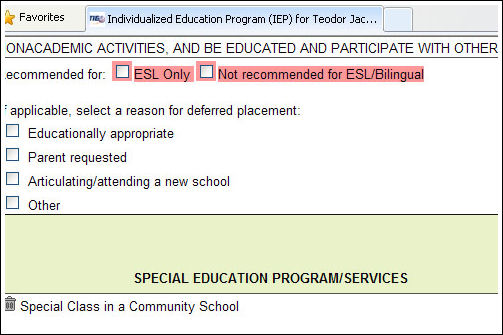
Note: If the IEP team is recommending services in English because the student is sufficiently proficient in English to benefit from services in English, the "Not recommended for ESL/Bilingual" option must be selected. This is the equivalent of X-coding in CAP. If the IEP team intends for the student to receive ESL services, the "ESL Only" option must be selected. - If services are recommended in a language other than English, do the following:
- Verify that the following question was answered: If there is no provider available in this language, provide interim service in English pending availability of a bilingual provider?
- If the answer to the above question is Yes, verify that the following question was answered: The student should be placed in an interim monolingual class with or without a bilingual paraprofessional?
- Verify that the following question was answered: If there is no provider available in this language, provide interim service in English pending availability of a bilingual provider?
- If the student is recommended for ICT, special class, or related services only in English, verify that one of the checkboxes is checked.
Note: The date of consent should indicate the date the parent or guardian gave consent and not necessarily the date the consent form was faxed into SESIS.
Once the IEP is completed correctly and finalized in SESIS, the data should appear in CAP within 48 hours. In some cases it may take up to four business days.